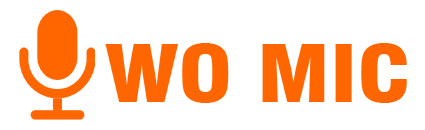Download WO Mic APK For Android Free – Latest Version V5.3
If you don’t have a microphone for your computer, WO Mic APK can easily save the day. This simple Android app turns your smartphone into a wireless mic for your PC or laptop. More than 5M people have downloaded this app on Android devices for recording, talking, voice control, and many other functions. This mic works like a real microphone device with little latency.Whether you’re chatting online, recording audio, or joining meetings, WO Mic makes your phone work like a real microphone — without any cables or expensive gear.
Wo Mic App Information V5.3
| App Name | WO Mic APK |
|---|---|
| Latest Version | v5.3 |
| Developer | Wolicheng Tech |
| Updated | May 2, 2025 |
| Downloads | 5M+ |
| Requirement | Android 6.0+ |
| App Size | 6.5 MB |
| License | Free |
| Operating System | Android |
| Category | General / Tools |
| Languages Supported | English, Afrikaans, Amharic, Arabic, Armenian, Belarusian, Bulgarian, Catalan, Chinese, Croatian, Czech, Danish, Dutch, Estonian, Farsi, Finnish, French, German, Greek, Hebrew, Hindi, Hungarian, Icelandic, Italian, Japanese, Kazakh, Korean, Latvian, Lithuanian, Malay, Polish, Portuguese, Romanian, Russian, Serbian, Slovak, Slovenian, Spanish, Swahili, Swedish, Tagalog, Thai, Turkish, Ukrainian, Vietnamese, Zulu |
What Is WO Mic?
WO Mic is a free Android app that connects your phone to your computer so you can use it as a mic. It’s developed to help users who want quick voice input without buying extra hardware.
You just install the app on your Android phone and the WO Mic Client on your computer, and then connect them together.

What's New In The Wo Mic APK? Version 5.3
- Updated and fresh interface
- It support newer Android versions
- Bugs and crashes are fixed
- Keep the screen on mode
- The default volume range is adjusted up to 5 levels for a better experience
- Power-saving optimized codes
Why Choose Wo Mic APK? Key Features
The standout features of the wireless and budget-free mic are attracting people to choose it. It works seamlessly for both personal and professional use.
Free Wireless Microphones
You can connect your phone using Wi-Fi, Bluetooth, or USB. Choose the method that works best for your setup. Also, you don’t need to pay a little penny to use wireless mics.
Low-latency Audio
It transmits voice without any delay.
Multiple Connection Options
For a flexible setup, it supports USB, Bluetooth, Wi-Fi, direct Wi-Fi, etc.
High Audio Quality
It provides clear and real-time audio, making it ideal for online classes, streaming, gaming, or video calls.
16-bit depth, 48000 HZ sampling rate, and mono channels for clear sounds.
Auto reconnection
The Wo Mic Mod APK restores the connection automatically after PC robots or network drops.
Compatibility across platforms
It is compatible with a wide range of gadgets, including Android, Linux, Mac, Windows, and more.
Supports Popular Apps
It supports Zoom, Discord, OBS Studio, Twitch, Sound Recorder, Skype, and more communication apps.
Easy to install and configure
This microphone software is designed on a simple system that is easy to configure and use, even for beginners to get started within minutes.
Ad Free
Now, you will never face boring ads.
How To Use WO Mic On Android | Download & Install
Download the WO Mic APK from a trusted source like our website.
Install the app on your Android phone.
On your PC, download and install the WO Mic Client and Driver from WO-Mic.
Open both the app and client.
Choose your connection method (Wi-Fi, Bluetooth, or USB).
Tap Start on your phone, and then connect via the PC client.
That’s it! Your phone is now your computer microphone.
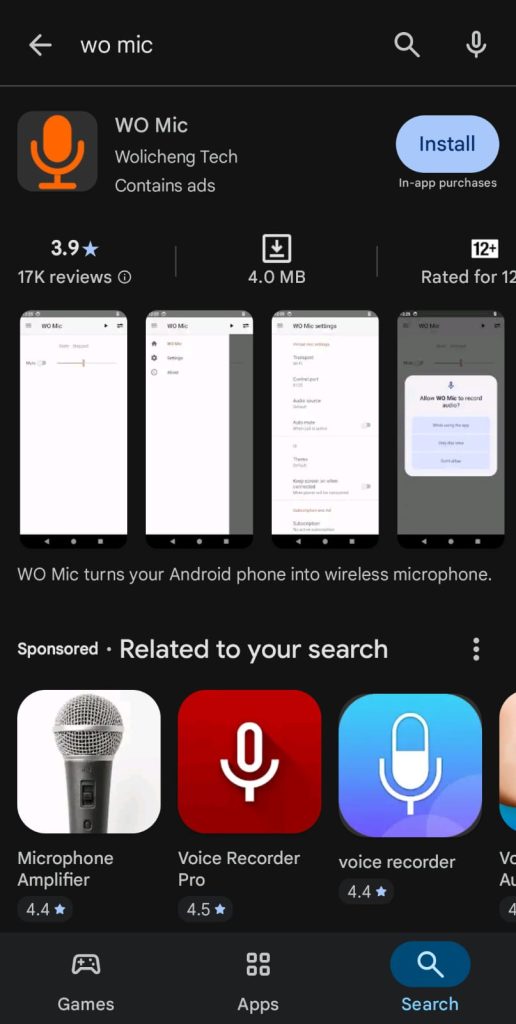
WO Mic Version History
| Version | Release Highlights |
|---|---|
| v5.3 | – Updated interface design.- Fixed crash bugs on some phones.- Added option to keep the screen on while streaming.- Default mic volume set to 5. |
| v5.2 | – New user interface update.- Fixed minor crash issues.- Added screen-on option during streaming. |
| v4.8 | – Supports newer Android versions.- Fixed crash problems.- Improved performance and reduced power use. |
| v4.7.1 | – Updated status colors.- Made auto-mute optional during voice calls.- Fixed display issue when auto-muted.- Reduced app size. |
| v4.6.9 | – Fixed volume control not working.- Fixed crashes on specific devices. |
| v4.6.8 | – Added “Keep Screen On” option to prevent Wi-Fi dropouts.- Updated Russian translations. |
| v4.6.6 | – Fixed rare crash issues. |
| v4.6.4 | – Removed service notification when stopped.- Fixed crash issues. |
| v4.6.2 | – Added Russian language support.- Removed notification icon when exiting app.- Fixed crash issues on Android 5.1. |
| v4.6 / v4.6.1 | – Added dark theme.- Complied with EU GDPR rules.- Improved audio source settings.- Fixed crash issues on Android 8–10. |
| v4.4 | – Improved app stability and performance.- Required latest client version (v4.1). |
| v4.3 / v4.2 | – Fixed app crashes.- Added screen rotation support.- Fixed Bluetooth connection errors.- Other small fixes. |
| v4.1 | – Fixed no-sound issue after screen off on Android P.- Updated app interface. |
| v4.0 | – Added support for Wi-Fi Direct.- Required client version v4.0 or newer. |
What Are The Opinions Of Wo Mic APK Users At Different Forums?
Various users have shared their thoughts on the Wo Microphones across different discussion forums, such as Reddit. Most of the users find this wireless and free microphone helpful when their computer microphone is not working. They appreciated the app’s features and versatility, especially its ability to connect through various options like USB, Wi-Fi, and Bluetooth.
However, some users complain about it due to audio delays, unstable connections, etc. Some users noticed that the antivirus and firewall have blocked the app. Some have recommended the solutions. They recommended USB mode for best performance instead of Wi-Fi.
Some other users have suggested alternatives to the Wo Mic App, like EZ Mic, Droidcam, Iruin, etc. Overall, users agree that this app is good in quality sound for casual and temporary use. It may not be best for professional recordings and streaming. A dedicated mic is recommended for professionals.
Key Takeaways About The Wo Mic Free App
- Wo Mic turns your smartphone into a free wireless mic for PC or Mac
- Works on three major components: Wo Mic App, Client, and Virtual Driver
- compatible with Bluetooth, Wi-Fi, USB, and direct Wi-Fi.
- offers reduced latency and high-quality sounds.
- Apps, Skype, Zoom, Discord, OBS, and more are all compatible.
- Cross-platform compatibility: Windows, Android, Mac, Linux, etc.
- Easy to set up, but USB is the most recommended transport
- Best for casual use
- Additional features include an ad-free experience, automatic reconnection, and support for multiple devices.
Final Words
Wo Mic APK is a reliable and free tool that turns the voice data in a phone into a functional mic for your PC. Users don’t need to purchase a separate microphone. It’s simple to set up, works across multiple platforms, and supports various connection methods.
Inshort, if you’re looking for a simple and reliable Android microphone app, WO Mic is definitely worth a try.
FAQs
How can I check if the Wo Mic is installed correctly?
Follow the steps:
- Open Wo Mic Client
- Click the Help option
- Select the Statistics
In the panel, the driver status appears as 1 when detected and 0 when not.
How to remove the Wo Mic Device Driver in Windows?
When you run the Wo Mic uninstall.exe or remove it from the Windows settings, it will be deleted automatically. If it doesn’t work, do the following:
- Click Windows + X
- From the menu, choose Device Manager
- Press the video, sound, and game controller
- Press the right on the app and click on the uninstall option.
Does this app work on Windows and macOS?
Yes. You can install the WO Mic Client on both Windows and macOS systems and pair it with your Android device.
Can I use this app for streaming or gaming?
Yes. It provides real-time audio with low delay, making it great for live streaming, gaming, and online meetings.
Is there a WO Mic Pro or premium version?
Lorem ipsum dolor sit amet, consectetur adipiscing elit. Ut elit tellus, luctus nec ullamcorper mattis, pulvinar dapibus leo.